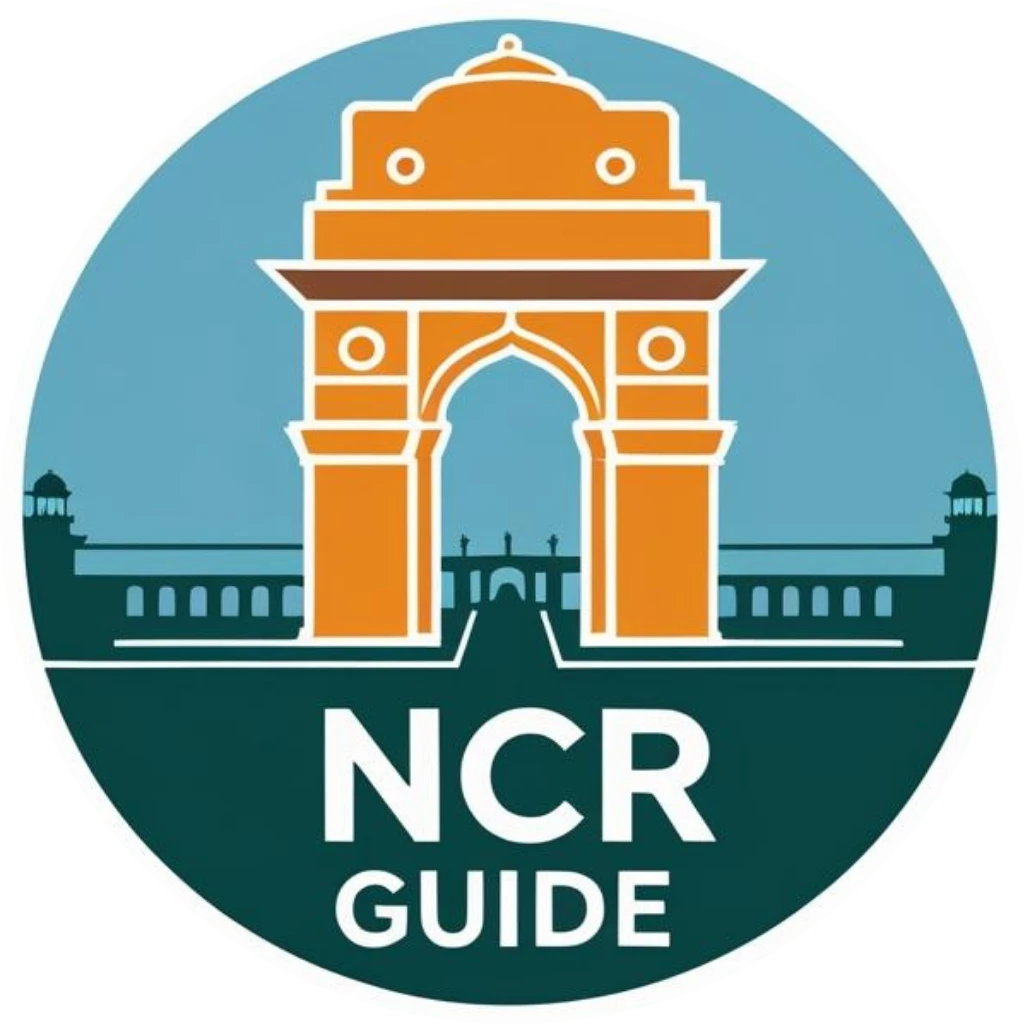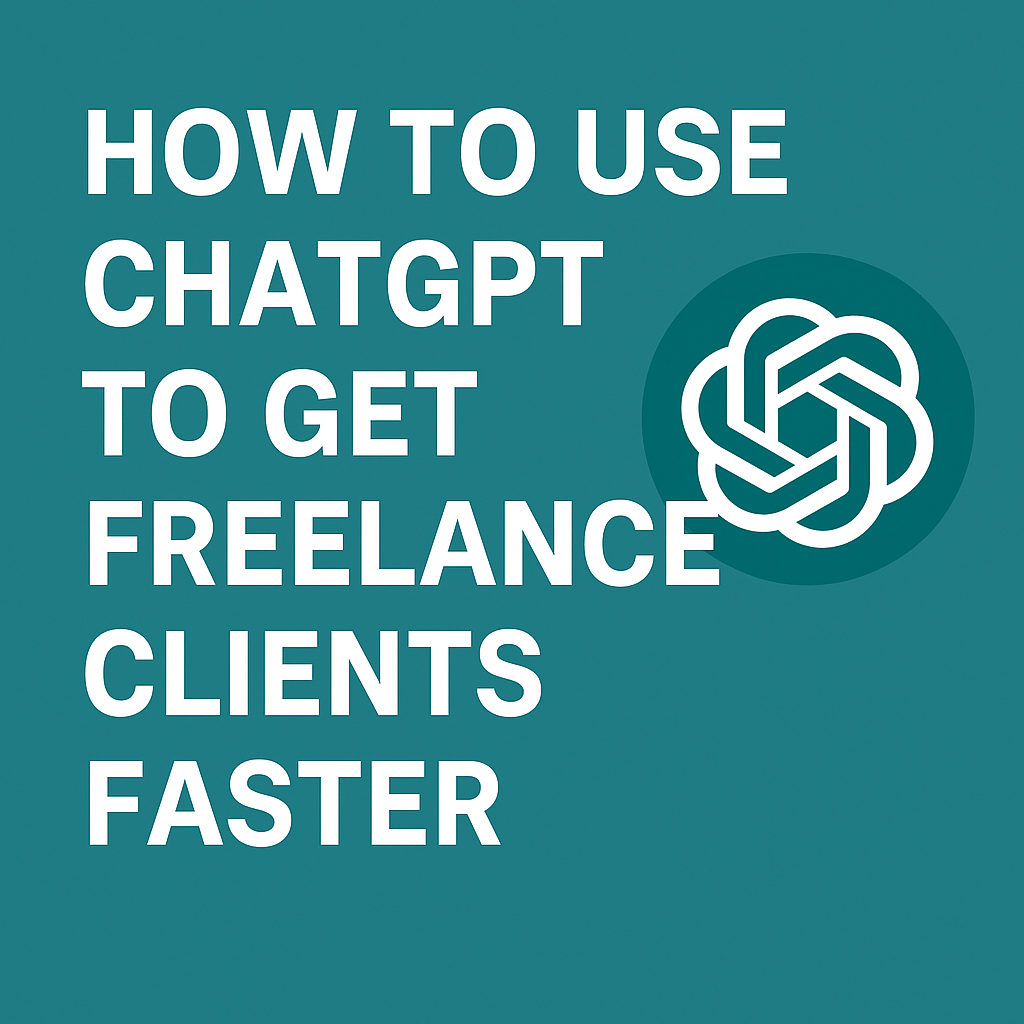The freelance landscape has shifted dramatically in the last few years. With thousands of freelancers offering similar services across design, development, marketing, and writing, your ability to stand out doesn’t depend only on your skill — it depends on how you position your value. This is where personalized strategic outreach, amplified by tools like ChatGPT, becomes a game-changer.
The Freelance Market Is Noisy — But Clients Still Want to Be Heard
Clients today receive dozens of pitches per project, many of which look like they were copied and pasted from templates. These messages often:
- Fail to address the client’s unique needs
- Focus on the freelancer’s experience rather than the client’s goals
- Use generic subject lines like “I can help you with your website”
These mistakes result in outreach that feels robotic — even before AI came into the picture. Ironically, ChatGPT can help reverse this trend, when used thoughtfully.
Why Personalization Is the Real Differentiator
Whether you’re writing a cold email or responding to a job post, personalization isn’t about flattery — it’s about relevance. It answers the silent question every client is asking:
“Do you actually understand what I’m looking for, or are you just sending this to everyone?”
When your message reflects familiarity with the client’s business, tone, and needs, you’re no longer competing on price — you’re competing on insight.
The Rise of AI-Augmented Outreach: A Freelancer’s New Edge
Used right, ChatGPT enables you to:
- Quickly analyze a client’s website or job post
- Draft personalized intros and messages at scale
- Tailor your proposal language to align with the client’s voice
- Create smart follow-ups that don’t sound desperate
What once took hours of research and writing can now be done faster — without sacrificing quality, if human judgment is layered on top.
Real-World Scenario: Generic vs. Personalized Outreach
Let’s consider a sample job post:
A US-based SaaS startup is looking for a content strategist who can increase traffic by 30% in 3 months.
Generic pitch:
“Hi, I’m a content writer with 3 years of experience in SaaS. I’ve worked with X, Y, and Z and can help you grow your blog. Let’s connect.”
Personalized version (ChatGPT-assisted + human-tweaked):
“Hi [Client Name], I noticed your focus on organic growth for [SaaS brand] and your recent blog posts around product-led onboarding. I’ve helped similar B2B SaaS brands like [Example] grow traffic by 35% using content clusters tied to feature-based searches. I’d love to share a quick content map idea I’ve already drafted for you — would you be open to a quick chat?”
This version:
- Reflects awareness of their current content strategy
- Cites relevant metrics and use cases
- Shows initiative and effort (a preview of what’s to come)
Why This Works in 2025 and Beyond
Client expectations are evolving. Even on platforms like Upwork or Fiverr, buyers are looking for:
- Partners, not just vendors
- Speed + thoughtfulness
- Industry familiarity
- A sense that you’ve done your homework
Outreach that checks these boxes dramatically boosts open rates, response rates, and close rates.Crafting Personalized Outreach Messages Using ChatGPT
When it comes to landing high-value freelance clients, what you say — and how you say it — makes the difference between being ignored and being hired. In this part, we’ll break down how to use ChatGPT to craft highly personalized outreach messages that resonate with potential clients, feel human, and increase your response rates.
Why Personalized Messaging Matters in Freelancing
Every serious client today can tell whether a proposal is genuinely tailored or lazily recycled. Personalized messaging:
- Demonstrates client-specific research
- Reflects empathy for the client’s goals
- Builds trust faster than generic templates
ChatGPT can help you write smarter, faster, and more relevant messages — but only if you guide it with clarity and precision.
How to Use ChatGPT to Draft Client-Specific Outreach Messages
Start with the Client’s Context
The first rule of personalization is: show that you understand the client before pitching yourself. You can prompt ChatGPT like this:
Prompt:
Analyze this Upwork job post and generate a 100-word outreach message that references the client’s niche and uses a professional, helpful tone. [Paste job post here]
Output Tip:
Make sure ChatGPT reflects specific language or needs mentioned in the post, such as “SaaS onboarding emails” or “WordPress optimization for a wellness blog.”
Create Platform-Specific Outreach
Each platform has its tone:
- LinkedIn prefers concise, professional messaging with a soft call-to-action
- Email can be longer with storytelling or portfolio links
- Job portals like Upwork require fast value delivery in the first few lines
Prompt:
Write a 2-line intro for a cold LinkedIn message to a founder of a health tech startup who recently launched a new mobile app.
Address the Client’s Problem Upfront
Don’t lead with your resume. Lead with how you can help.
Prompt:
Create a short proposal opening that starts with the client’s likely pain point and transitions into how my service solves it. My niche: SEO for ecommerce brands.
Example Output:
“If your product pages aren’t showing up on Google despite great products, you’re not alone — and it’s fixable. I help ecommerce brands grow search visibility and revenue through clean technical SEO and buyer-intent content.”
Inject Natural Tone & Language Matching
Clients respond better when they feel you’re speaking in their voice. You can ask ChatGPT to analyze and match tone:
Prompt:
Match the tone of this website copy [paste text] and write a custom outreach pitch in the same voice offering UX/UI redesign.
Use ChatGPT to Personalize Subject Lines
First impressions matter. Subject lines need to be specific, relevant, and curiosity-driven.
Prompt:
Write 5 subject line options for an outreach email to a Shopify store owner who might need conversion rate optimization.
Sample Outputs:
- “Your Product Page Could Convert 23% Better — Here’s How”
- “Quick idea to boost your Shopify sales without more traffic”
These are far more effective than: “Freelancer available for hire.”
Build Modular Outreach with ChatGPT
Instead of rewriting from scratch each time, you can create modular components like:
- Opening lines tailored to the industry
- Pain point sections based on common challenges
- Benefit statements that align with client goals
- Calls-to-action adjusted for soft or strong asks
You can train ChatGPT to combine and remix these based on prompt conditions.
Prompt:
Generate 3 versions of a cold outreach message for a SaaS founder. Use a different pain point and CTA in each version, but keep tone warm and consultative.
Use Your Voice, Not Just AI’s
After generating a draft, always add your human touch:
End with a question or invitation, not a demand
Replace generic lines with real experience or results
Mention past client work that resembles the current opportunity
Building High-Converting Follow-Up Sequences Using ChatGPT
One of the biggest mistakes freelancers make is sending one outreach message and stopping there. Clients are busy, distracted, or simply forgetful. That doesn’t mean they’re not interested. A well-crafted follow-up can reignite attention and double your response rate — especially if it’s thoughtful and personalized.
Why Follow-Ups Matter More Than Ever
Most freelance deals don’t happen on the first message. They happen after the second or third nudge, especially when:
- The client is unsure or overwhelmed
- Budgets or internal timelines aren’t finalized
- You just weren’t top-of-mind when they read the first message
Following up doesn’t mean nagging. It’s about adding value with each message while keeping the tone professional, polite, and helpful. ChatGPT can be your assistant in drafting strategic follow-up sequences that feel human — and don’t sound like automated spam.
The 3-Part Follow-Up Framework (AI-Assisted)
A good follow-up sequence often includes these layers:
1. Gentle Reminder with Reframed Value
This message reminds the client of your offer but shifts the focus slightly. Instead of repeating your intro, you reposition the value in a new light.
Prompt:
Write a follow-up message to a startup founder who didn’t respond to my pitch for UX redesign. Reframe it around user retention.
ChatGPT Output (edited):
“Just wanted to check in — I know inboxes get busy. Something we didn’t cover in my first message: how subtle UX changes can directly impact user retention, especially after onboarding. Would love to explore ideas if you’re still open.”
2. Add a New Idea or Resource
If your first message didn’t get attention, your second should give more than it asks.
Prompt:
Generate a follow-up email that includes a small free suggestion after analyzing a Shopify website.
ChatGPT Output (edited):
“I took a look at your site again and noticed that your product descriptions are image-heavy but missing structured metadata. Implementing this could improve click-through rates from Google. Let me know if you’d like me to send a quick mockup.”
3. Breakup Email with Soft Exit (Optional)
When you’ve sent 2–3 messages and still get no reply, it’s okay to bow out respectfully — but even this can lead to re-engagement.
Prompt:
Write a final follow-up that respectfully closes the loop but keeps the door open.
ChatGPT Output (edited):
“I’ll step back so I don’t fill up your inbox, but if the project’s still in motion or you need help down the line, I’d be glad to reconnect. Wishing you great success with it either way.”
These soft exits often prompt replies like “Apologies, I meant to get back to you” or “We’re not ready yet, but we’ll keep your details.”
Timing Your Follow-Ups for Maximum Response
You can use this simple timeline (or adjust it per client type):
- Initial Message → Day 0
- First Follow-Up → Day 2–3
- Second Follow-Up → Day 6–7
- Breakup / Soft Exit → Day 10–14
Tools like Gmail schedulers, Upwork’s message tracker, or LinkedIn’s InMail reminders can help automate this schedule, while ChatGPT assists in drafting variations for each stage.
Prompt Engineering Tips for Better Follow-Ups
Ask ChatGPT to Vary Tone and Structure
Don’t send the same message thrice with different greetings. Ask for tone variation:
Prompt:
Give me 3 follow-up message styles: professional, conversational, and casual-creative.
Use ChatGPT to Add Strategic CTA Options
The call to action should evolve. You might start with a direct “let’s talk,” then shift to a soft ask like “Would you be open to reviewing a quick outline I prepared?”
Prompt:
Suggest 5 CTA lines that feel helpful and low-pressure for a follow-up message to a potential design client.
Human Review Still Matters
While ChatGPT can generate these sequences in minutes, your job is to:
- Review for emotional nuance and timing
- Add personal insights or real examples
- Match any language or style cues from the client’s previous communication
Think of AI as your draft assistant, but you’re the final storyteller.
Using ChatGPT for Deep Client Research and Intent Mapping
Understanding a client’s true needs — often hidden between the lines — is what separates winning proposals from forgotten ones. While most freelancers skim job posts or LinkedIn profiles, high-performing freelancers dig deeper. With the right ChatGPT prompts, you can decode client pain points, goals, tone, and even urgency — in minutes.
Why Deep Research Pays Off
Every client-facing message should reflect more than what they wrote — it should reflect what they meant. For example:
- A post saying, “We need SEO support for a new blog” might mean:
- They’re struggling with traffic
- Their CMS just launched
- They’re under pressure from leadership to deliver growth
ChatGPT can help uncover these hidden insights quickly.
Extracting Client Intent from Job Descriptions and Posts
Instead of treating job posts as surface-level instructions, use them as insight sources. With ChatGPT, you can reverse-engineer what the client really wants.
Prompt:
Analyze this job post for unspoken client needs, content tone, and likely project goals. Then, generate a short summary I can use to personalize my pitch.
Example Job Post Excerpt:
“Looking for a freelance copywriter to refresh our B2B website. We serve logistics and shipping clients across North America. Experience with SaaS tools is a plus.”
ChatGPT Analysis Output:
This client likely wants:
- B2B-friendly, conversion-optimized copy
- Industry-relevant tone (formal but not stiff)
- Content that speaks to operational decision-makers
- Possibly under pressure to modernize web presence
- Appreciates freelancers with a SaaS understanding
From here, your outreach can say:
“I’ve helped logistics tech firms like FreightX update site copy to resonate with both buyers and backend teams — usually improving time-on-page and contact form conversions. Would love to hear if you’re aiming for similar KPIs.”
Use ChatGPT to Detect Emotional Cues
Clients often reveal stress, urgency, or uncertainty unintentionally. You can prompt ChatGPT to pick up on these signals.
Prompt:
Read this client job post and identify any signs of urgency, pain points, or emotional language. Suggest tone adjustments for my pitch accordingly.
This allows you to mirror a tone that’s more empathetic, confident, or fast-moving depending on what the project demands.
Researching the Client’s Website, Blog, or LinkedIn
ChatGPT can synthesize information from snippets of public content. This is useful for outreach via cold email, LinkedIn, or even proposals.
Prompt:
Summarize the tone, target audience, and most common content themes on this blog. [Paste sample blog content]
Prompt (LinkedIn style):
I’m reaching out to a startup founder who often posts about user onboarding and bootstrapping. Help me write a personalized intro referencing her focus areas and suggest a quick win I could offer.
The result is outreach that feels specific, not generic. Even better, it builds instant rapport.
Turning Research Into Smart Positioning
Once you’ve understood the client’s intent, language, and pain points, you can shape your pitch positioning more strategically:
- Emphasize your experience with similar challenges
- Offer a quick win suggestion (e.g., restructure homepage, redesign signup CTA)
- Mention competitors or case studies if relevant
- Frame your intro in the context of their business growth
Example:
“Your recent push into digital supply chain visibility reminds me of a project I did for [Client]. We added 3 new landing pages focused on last-mile delivery and increased inbound leads by 28% — would love to explore something similar.”
Bonus: Use ChatGPT to Role-Play the Client
To sharpen your messaging even more, use ChatGPT to simulate how the client might receive your pitch.
Prompt:
Role-play as a skeptical hiring manager receiving my proposal for a UX redesign. Tell me what might feel generic, unclear, or weak. Suggest stronger alternatives.
This reflection exercise often reveals blind spots you missed — and helps refine tone, clarity, and value emphasis before you hit send.
Writing High-Converting Freelance Proposals with ChatGPT
A great proposal isn’t about selling your services — it’s about making the client feel like you already understand the project better than anyone else. Whether you’re sending a cold proposal, replying to a job post, or reaching out via email, ChatGPT can help structure your pitch into something clear, valuable, and irresistible.
Why Most Proposals Fail (and How to Avoid That)
Too many freelancers write proposals that are:
- Too long or self-focused
- Lacking relevance to the project
- Repetitive and templated
- Failing to answer the “Why you?”
You need a proposal that grabs attention in 5 seconds, shows client-centric thinking, and offers proof that you can deliver.
Let’s break down how to create that using ChatGPT.
Using ChatGPT to Draft Proposal Frameworks
Start with a Value-Centric Hook
Forget “Hi, I’m a freelancer with 5 years of experience.” Instead, start with the result the client wants — and position yourself as the guide.
Prompt:
Create a 2–3 line opening for a freelance proposal for a real estate website redesign. Focus on increasing leads and modern UI.
Sample Output:
“If your current site isn’t converting leads or feels outdated on mobile, that’s fixable. I help real estate brands turn browsers into buyers with clean, fast, conversion-focused design.”
Address Their Brief Clearly and Line-by-Line (If Needed)
For platforms like Upwork, clients often appreciate when you mirror their job structure. You can ask ChatGPT:
Prompt:
Rewrite this proposal to directly respond to each of the client’s requirements listed in their brief. Keep it short and skimmable.
This helps create the sense that you’re not just qualified — you’re paying attention.
Include Outcome-Focused Micro Case Studies
Even a 1-line mention of your past work with relevant metrics can tilt a decision your way.
Prompt:
Summarize a short example of how I helped a SaaS company reduce bounce rates by 20% through content revamp. Make it conversational.
Sample Output:
“At my last SaaS project, we cut bounce rates from 62% to 40% by restructuring the pricing page and rewriting benefit-driven copy.”
Offer a Quick Suggestion or Free Insight
Clients often convert when they see initiative. You can include a “free preview” of your thinking.
Prompt:
Based on this [paste brief], generate a small idea or improvement I could offer to show I’ve thought this through.
Example:
“One quick suggestion: add an FAQ block below your CTA — it can reduce hesitation and improve signups, especially for first-time buyers.”
Wrap with a Clear, Non-Pushy CTA
Not all clients want to hop on a call immediately. Offering options shows flexibility and respect.
Prompt:
Create 3 closing options for a proposal — one for booking a call, one for async feedback, and one for offering a quick audit.
Sample CTA Variations:
- “Happy to share a 2-minute screen audit if you’d like — just say the word.”
- “Let me know if this feels aligned. I can send over a quick plan.”
- “If this fits your needs, we could explore timelines and scope over a short call.”
Using ChatGPT for Proposal A/B Testing
You can also create multiple versions of your proposal to see what sticks best. Try variations like:
- Professional vs casual tone
- Long vs short form
- Creative analogies vs data-heavy proof
Prompt:
Create 2 variations of this proposal: one friendly and short, the other more detailed and technical.
Then test response rates — even a few tweaks can dramatically impact conversions.
Avoid Sounding Like AI — Humanize the Final Draft
Always review your proposal before sending:
- Add a specific compliment or observation
- Mention location, timeline, or industry if applicable
- Trim overly formal or robotic language
Tip: You can paste ChatGPT’s draft into another ChatGPT window and say:
“Make this sound more human, like a friendly but sharp freelancer who’s confident but not salesy.”
Building a Sustainable Freelance Client Funnel Using ChatGPT
Getting freelance clients isn’t just about sending a good pitch — it’s about building a client acquisition system that runs quietly in the background. In this final part, we explore how ChatGPT can help you design and maintain a repeatable, low-effort client funnel.
This means:
- Generating inbound interest
- Staying top-of-mind with leads
- Creating visibility on channels like LinkedIn, email, and your portfolio
Let’s break it down.
Upgrade Your Freelance Portfolio with ChatGPT’s Help
A clean, modern portfolio can pre-sell clients before you speak to them. ChatGPT can help you rewrite, reposition, and expand your case studies for different client types.
Rewriting Case Studies for Target Niches
You don’t need new work — you just need better packaging.
Prompt:
Rewrite this general case study for a real estate web design project so it appeals to startup founders in PropTech.
This lets you tailor one case study to multiple verticals and make it feel relevant to every lead.
Generate Micro Case Studies for LinkedIn and Email
Short project wins, told with clarity, can become great lead magnets.
Prompt:
Write a 100-word LinkedIn post about helping a SaaS client increase onboarding conversions through a small UX fix. Make it sound like a story.
These posts can position you as an expert without needing heavy engagement. Even a few reads from the right people can convert.
Create Lead Magnets or Value Assets (In Minutes)
A single helpful PDF or audit template can warm up cold leads fast. You can use ChatGPT to generate these assets without design tools.
Lead Magnet Ideas You Can Build with ChatGPT:
- “10 Common Mistakes in [Client’s Industry] Landing Pages”
- “Mini Audit Template: How to Self-Check Your Website for UX Issues”
- “Email Subject Line Cheat Sheet for B2B Startups”
Prompt:
Generate the content for a one-page audit checklist I can use to get freelance leads in the ecommerce niche. Keep it actionable.
Automate Consistent LinkedIn Content that Attracts Clients
You don’t have to be viral. You just have to be visible — especially to decision-makers in your niche.
Use ChatGPT to Create a Monthly Content Calendar
Prompt:
Create a 2-post-per-week LinkedIn content plan for a UX freelancer trying to attract B2B SaaS clients. Include tips, stories, and light engagement posts.
ChatGPT will build a structure like:
- Week 1: UX tip → Personal fail turned win
- Week 2: Client story → Opinion on AI and design
- Week 3: Before/After of a project → LinkedIn poll
- Week 4: Myth debunk → Offer a free teardown
Each post can be drafted and fine-tuned using the same prompts.
Scale Cold Outreach with a Personal Touch
While cold outreach isn’t dead, generic outreach is. ChatGPT lets you personalize cold messages quickly — even at scale.
Use a Template Generator + Personalization Add-On
Prompt:
Generate 3 cold outreach message templates for email. Then, for each, show how I can add a personalized line based on the client’s blog or site.
This gives you a base format plus human add-ons. You can paste blog titles, site headlines, or social bios — ChatGPT can instantly pull key themes for customization.
Follow-Up Nurturing at Scale
Don’t forget to follow up with non-responders after 7–10 days. You can automate this with tools like GMass, but ChatGPT helps you write warm, human-sounding nudges that feel different from the first email.
Prompt:
Create a 2-message follow-up sequence for cold LinkedIn DMs. Keep it low-pressure and slightly humorous, assuming no response to the first message.
Use ChatGPT to Spot Funnel Bottlenecks
If your outreach isn’t converting, or LinkedIn posts aren’t getting clicks, ChatGPT can analyze and suggest optimizations.
Prompt:
Analyze this outreach sequence and suggest improvements to subject lines, CTAs, and clarity of value. Keep suggestions practical and brief.
Final Touch: Build a Lightweight Tracking System
Use a simple Google Sheet or Notion board to track:
- Outreach sent (auto-fill from ChatGPT prompts)
- Responses
- Client warm-up level (e.g. cold, warm, hot)
- Proposal stage
- Closed/won deals
This gives you clarity on what part of your funnel is working and where you can improve — ChatGPT can even help you build that sheet or suggest dashboard metrics.
Want to Scale Faster? Keep ChatGPT in the Loop
Think of ChatGPT not as your replacement, but as your:
- Assistant (writes, edits, optimizes)
- Analyst (spot gaps, refine tone)
- Idea Partner (suggests angles and hooks)
- Outreach Buddy (helps scale with personalization)
Used consistently, ChatGPT becomes a force multiplier that turns sporadic client wins into a predictable system.
Frequently Asked Questions
What is the best way to use ChatGPT to get freelance clients?
Start by using ChatGPT to personalize outreach messages, draft high-converting proposals, and generate value-driven content for platforms like LinkedIn or your portfolio. Combine this with manual research to tailor your pitches and build long-term client funnels.
Can ChatGPT write effective Upwork proposals?
Yes, ChatGPT can help structure Upwork proposals that are tailored to the client’s brief. It’s especially effective when used to draft the intro hook, rephrase client requirements into your solutions, and close with a soft call-to-action. Always humanize the final version before sending.
How can I personalize my cold outreach using ChatGPT?
You can paste the prospect’s website, blog, or LinkedIn bio into ChatGPT and ask it to suggest one personalized hook or insight to open your message. Pair that with a proven outreach template for maximum effect.
Is using AI for freelance outreach considered spammy?
Not if used thoughtfully. Generic spammy messages come from automation without context. ChatGPT allows you to personalize at scale — which actually improves quality. The key is to review, customize, and avoid over-automation.
What prompts should I use for freelance proposal generation?
Start with prompts like:
- “Write a value-focused proposal intro for a UI/UX project”
- “Turn this brief into a proposal that responds line by line”
- “Summarize this case study into a 2-line impact story for my proposal”
Fine-tune the tone by telling ChatGPT to sound professional, friendly, or casual.
How often should I follow up with a freelance client?
A good rule is to follow up after 5–7 days, then once more after 10–12 days. You can ask ChatGPT to generate low-pressure follow-ups that feel conversational and respectful.
Can ChatGPT help me build a freelance portfolio?
Yes. You can use it to reword past project summaries, turn testimonials into proof-driven blurbs, and even generate niche-specific case studies for your target audience. It can also help you brainstorm better layout ideas and section titles.
What kind of content can I create on LinkedIn using ChatGPT?
ChatGPT can help you generate:
- Thought leadership posts (e.g. industry myths or client success stories)
- Educational content (e.g. “3 mistakes startups make with landing pages”)
- Mini case studies
- Cold lead nurturing content (e.g. polls, teasers, before/after visuals)
Does ChatGPT help in closing high-ticket freelance deals?
Indirectly, yes. ChatGPT helps you communicate clearly, offer tailored insights, and build trust faster. While it won’t close the deal for you, it improves the quality of your pitch, outreach, and visibility — all of which matter for premium clients.