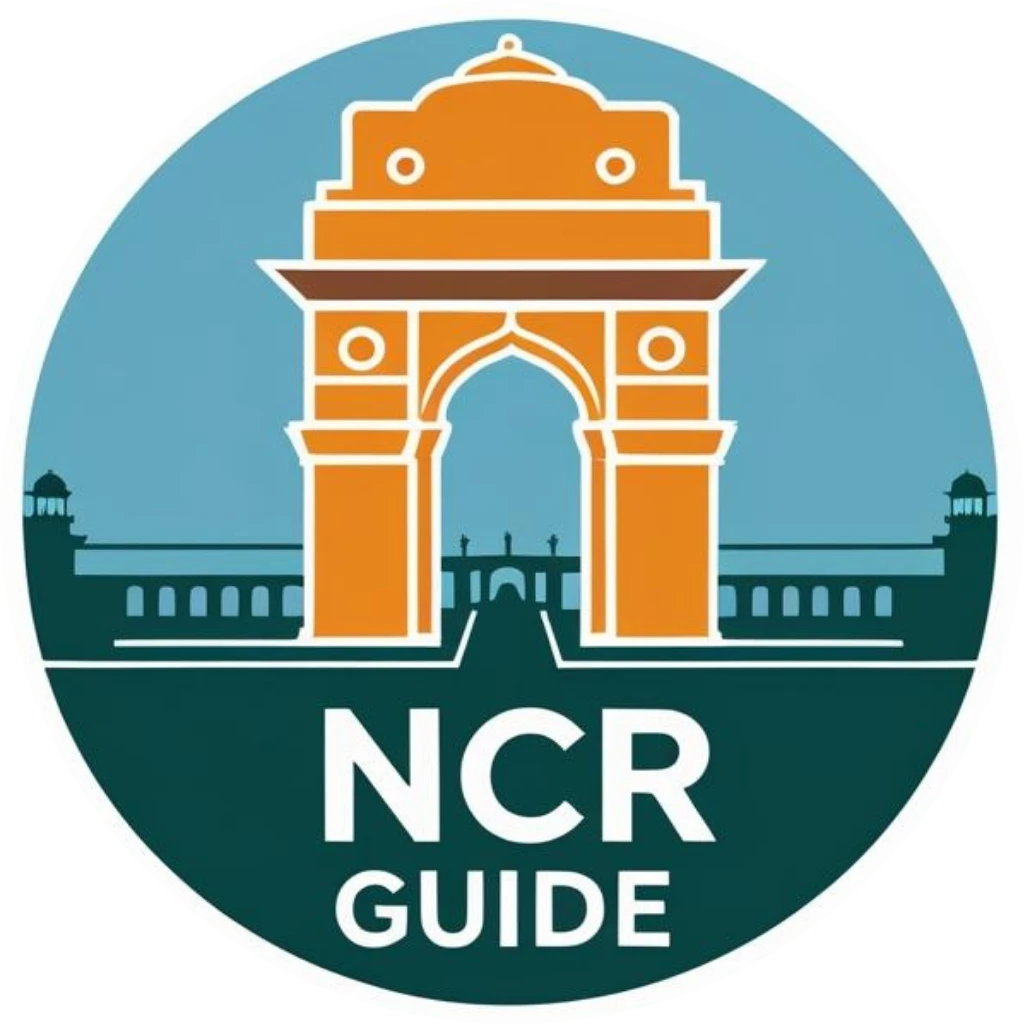Remote work is now a vital part of modern professional life, and having the right tools makes all the difference in staying productive, connected, and organized. Whether you’re working from home full-time or in a hybrid model, here’s a comprehensive guide to the best tools and software that enhance productivity for remote workers. Having worked remotely for over three years, I’ve tested and relied on many of these tools daily, and I can say with confidence that the right combination can completely transform how you work from home.
1. Communication Tools: Stay Connected with Your Team
Effective communication is the backbone of successful remote work. These tools help ensure seamless collaboration, quick updates, and regular check-ins.
Recommended Tools:
- Slack: Instant messaging, channels for team discussions, file sharing, and integrations.
- Microsoft Teams: Chat, video calls, collaborative document editing, and integration with Microsoft 365.
- Zoom: High-quality video conferencing, webinars, and screen sharing.
Why You Need Them:
- Real-time communication to prevent misunderstandings.
- Easy collaboration on projects and documents.
- Hosting virtual meetings and team catch-ups.
First-hand Tip: Personally, I use Slack daily to stay in sync with my team, and its channel organization helps me manage different projects without feeling overwhelmed.
2. Project Management Tools: Keep Tasks and Deadlines on Track
Managing tasks and projects remotely requires a reliable system to track progress, assign work, and meet deadlines.
Recommended Tools:
- Trello: Visual boards, lists, and cards for task management and collaboration.
- Asana: Project tracking, task assignments, due dates, and team coordination.
- ClickUp: All-in-one platform for task management, documents, goals, and time tracking.
Why You Need Them:
- Organized workflow with clear responsibilities.
- Transparency on progress and deadlines.
- Easy tracking of multiple projects and priorities.
First-hand Tip: I’ve found Trello boards incredibly useful for visualizing project workflows, especially for creative projects where each task moves through phases.
3. File Sharing and Storage Tools: Easy Access to Important Files
Remote teams need quick access to shared files and secure storage solutions.
Recommended Tools:
- Google Drive: Cloud storage with real-time collaboration on Docs, Sheets, and Slides.
- Dropbox: Secure file sharing, syncing, and backups.
- OneDrive: Microsoft-integrated storage, file sharing, and team access.
Why You Need Them:
- Centralized access to files from anywhere.
- Secure sharing and storage of documents.
- Real-time collaboration and updates.
First-hand Tip: Google Drive has been my go-to, especially when collaborating on content or presentations—multiple people can edit at once, saving time and emails.
4. Time Tracking Tools: Monitor Work Hours and Productivity
Tracking time helps manage workloads, ensure accountability, and analyze productivity.
Recommended Tools:
- Toggl Track: Simple time tracking with reports and project-specific tracking.
- Harvest: Time tracking, invoicing, and expense management.
- Clockify: Free time tracker for teams with detailed reports and timesheets.
Why You Need Them:
- Stay accountable and focused.
- Monitor project time and budgets.
- Gain insights into productivity patterns.
First-hand Tip: I use Toggl Track daily to monitor how much time I spend on various projects, and it has helped me identify areas where I need to manage time better.
5. Collaboration and Document Sharing Tools: Work on Content Together

Real-time collaboration on documents, spreadsheets, and presentations is crucial for remote teams.
Recommended Tools:
- Google Workspace: Docs, Sheets, Slides for real-time collaboration.
- Notion: All-in-one workspace for notes, databases, and collaborative projects.
- Microsoft 365: Word, Excel, PowerPoint with cloud integration for collaboration.
Why You Need Them:
- Seamless teamwork on documents.
- Centralized knowledge sharing.
- Organized, collaborative workflows.
First-hand Tip: Notion has been a game-changer for organizing all project notes and content planning—easy to customize and share with team members.
6. Focus and Productivity Tools: Stay on Task and Avoid Distractions
Staying focused at home can be tough. These tools help block distractions and promote deep work.
Recommended Tools:
- Forest: Grow virtual trees as a reward for staying focused.
- Freedom: Block distracting websites and apps.
- RescueTime: Track time spent on activities and give productivity reports.
Why You Need Them:
- Minimize distractions and boost focus.
- Understand time-wasting habits.
- Encourage sustained productivity.
First-hand Tip: I use Freedom to block social media during deep work sessions, and it’s dramatically increased my focus.
7. Video Conferencing and Meeting Tools: Connect Face-to-Face
Visual communication is key to building rapport and collaboration remotely.
Recommended Tools:
- Google Meet: Secure video meetings directly from Gmail and Google Calendar.
- Zoom: Popular video conferencing with screen share and breakout rooms.
- Microsoft Teams: Integrated meetings with chat and collaboration tools.
Why You Need Them:
- Face-to-face interaction improves communication.
- Easy virtual meetings for teams and clients.
- Collaborative sessions, workshops, and brainstorming.
8. Note-taking and Knowledge Management Tools: Organize Information Effectively
Remote work requires efficient management of notes, ideas, and documents.
Recommended Tools:
- Evernote: Capture notes, to-do lists, and organize content.
- Notion: Organize projects, documents, databases, and notes in one place.
- Microsoft OneNote: Digital notebook with cloud sync.
Why You Need Them:
- Keep information centralized and searchable.
- Efficiently organize personal and team knowledge.
- Access notes anytime, anywhere.
9. Security and Privacy Tools: Protect Remote Work Data
Working remotely increases cybersecurity risks. Protect your data with reliable security tools.
Recommended Tools:
- NordVPN: Secure VPN for encrypted internet connections.
- LastPass: Password manager for secure login information.
- 1Password: Manage and generate strong passwords safely.
Why You Need Them:
- Protect sensitive work data.
- Ensure secure team communication and file sharing.
- Maintain privacy when using public Wi-Fi.
FAQs
Q1: What is the most essential tool for beginners working remotely?
A reliable communication tool like Slack or Microsoft Teams is crucial to stay connected and aligned with your team.
Q2: Which tool is best for managing complex projects remotely?
For complex projects with many tasks and contributors, ClickUp or Asana offers advanced features like Gantt charts, dependencies, and integrated time tracking.
Q3: How do I secure my files when working remotely?
Use tools like Google Drive for encrypted file sharing and secure backups. Adding a VPN like NordVPN and a password manager like LastPass further protects sensitive data.
Q4: What tools help avoid distractions when working from home?
Focus tools like Forest and Freedom help block distractions and build concentration. RescueTime offers insights on how you spend your time to optimize productivity.
Q5: Can I collaborate on documents in real-time with remote teams?
Yes, tools like Google Workspace and Microsoft 365 allow real-time editing and collaboration on documents, spreadsheets, and presentations.
Final Thoughts
Choosing the right remote work tools enhances productivity, communication, and well-being. Having personally tried and used many of these tools over the years, I can confidently say that a well-curated toolkit can make remote work more efficient, collaborative, and enjoyable. Start with the essentials, test what works for you, and build a system that supports your unique workflow.